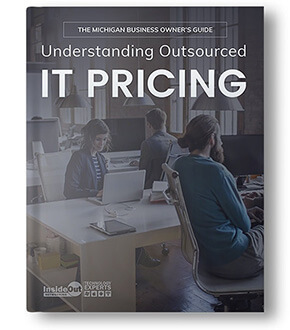Password Hygiene: Best Practices for Secure Credentials Maintenance
Maintaining strong password hygiene is one of the most important things you can do to protect yourself from cyber threats.
Password hygiene refers to the regular practices you should follow to create and manage secure passwords, as well as protect yourself against common threats like phishing and hacking.
By following these best practices, you can significantly reduce your risk of becoming a victim of online crime.
Creating and managing strong passwords is the cornerstone of password hygiene.
This involves selecting complex passwords that are difficult to guess, using unique passwords for each account, and changing your passwords regularly.
In addition, you should never share your passwords with anyone, and avoid storing your passwords in plain text or unsecured locations.
Protecting yourself against common threats is another important aspect of password hygiene.
This includes being vigilant about phishing scams, which are designed to trick you into revealing your login credentials, as well as using two-factor authentication to add an extra layer of security to your accounts.
Key Takeaways
- Maintaining strong password hygiene is essential for protecting yourself against cyber threats.
- Creating and managing strong passwords, protecting against common threats, and being vigilant about phishing scams are all important aspects of password hygiene.
- By following these best practices, you can significantly reduce your risk of becoming a victim of online crime.
Creating and Managing Strong Passwords
The Importance of Strong Passwords
Passwords are the most common form of authentication used to protect our online accounts.
A strong password is the first line of defense against cyber-attacks.
Creating a strong password is essential to prevent unauthorized access to your personal and sensitive information.
A strong password is a combination of upper and lowercase letters, numbers, and symbols. It should be unique and complex.
Best Practices for Password Creation
Creating a strong password can be challenging, but it is crucial to protect your online accounts. Here are some best practices for password creation:
- Use a combination of upper and lowercase letters, numbers, and symbols.
- Avoid using dictionary words, common phrases, or personal information such as your name, birthdate, or address.
- Use a passphrase instead of a password. A passphrase is a combination of words that are easy to remember but hard to guess. For example, “MyDogLikesToEatBones!” is a strong passphrase.
- Use a password generator to create a strong and complex password. Many password managers have built-in password generators that can create strong passwords for you.
Utilizing Password Managers Effectively
Password managers are tools that help you generate, store, and manage your passwords securely.
They can help you create strong and unique passwords for each of your online accounts. Here are some tips for utilizing password managers effectively:
- Use a reputable password manager such as Dashlane, Keeper, or 1Password.
- Use two-factor authentication (2FA) to add an extra layer of security to your password manager.
- Use a master password that is strong and unique.
- Avoid using the same password for multiple accounts.
- Regularly update your passwords and review your password manager to ensure all passwords are up to date and secure.
Protecting Against Common Threats
When it comes to password hygiene, it’s not just about creating a strong password. It’s also important to protect your credentials against common threats like phishing attacks, data breaches, and hacking attempts. Here are some tips to help you stay safe:
Understanding and Preventing Phishing Attacks
Phishing is a type of scam where cybercriminals try to trick you into giving them your personal information, such as your username and password.
They might do this by sending you an email that looks like it’s from a legitimate source, like your bank or a social media site.
The email might ask you to click on a link and enter your login information, which the cybercriminals can then use to access your accounts.
To protect yourself against phishing attacks, be cautious when you receive emails asking you to click on links or enter your login information.
Check the sender’s email address and make sure it’s legitimate. If you’re not sure, don’t click on any links or enter any information. Instead, go directly to the website and log in from there.
Mitigating Risks of Data Breaches
Data breaches happen when cybercriminals gain unauthorized access to a company’s database and steal sensitive information, such as usernames and passwords.
If your credentials are stolen in a data breach, the cybercriminals can use them to access your accounts.
To mitigate the risks of data breaches, it’s important to use different passwords for different accounts. That way, if one password is compromised, your other accounts will still be safe.
You can also use a password manager to generate and store strong passwords for you.
Regular Password Updates and Hygiene Checks
Regularly updating your passwords and performing hygiene checks is an important part of maintaining password health.
This means changing your passwords every few months and checking to make sure they’re still strong.
To create a strong password, use a mix of uppercase and lowercase letters, numbers, and symbols. Avoid using easily guessed information, such as your name or birthdate.
You can also use a password manager to generate strong passwords for you.
Frequently Asked Questions
How can you easily improve and maintain good password hygiene?
You can improve and maintain good password hygiene by following these simple steps:
- Create a strong and unique password for each account you have.
- Use a password manager to generate and store passwords securely.
- Enable two-factor authentication whenever possible.
- Regularly update your passwords and avoid reusing them.
- Be vigilant against phishing attacks and never share your passwords with anyone.
Why is ‘letmein’ considered a bad password?
‘Letmein’ is considered a bad password because it is a common phrase that is easily guessed by hackers.
Using common phrases, words, or patterns as passwords can make it easier for hackers to crack your password and gain access to your accounts.
What are three guidelines to consider when creating secure passwords?
When creating secure passwords, consider the following guidelines:
- Use a combination of uppercase and lowercase letters, numbers, and special characters.
- Avoid using common phrases, words, or patterns.
- Make your password at least 12 characters long.
What does OWASP recommend for implementing proper password strength controls?
OWASP recommends implementing proper password strength controls to ensure that passwords are strong and secure. This includes:
- Setting minimum and maximum length requirements for passwords.
- Requiring the use of a combination of uppercase and lowercase letters, numbers, and special characters.
- Enforcing password expiration and complexity policies.
- Implementing multi-factor authentication.
In what ways do password managers enhance your security?
Password managers enhance your security in the following ways:
- They generate strong and unique passwords for each account you have.
- They store your passwords securely and encrypt them with a master password.
- They autofill your login credentials, so you don’t have to remember them.
- They can alert you to potential security breaches and suggest password updates.
Which of the following is a best practice for keeping your password secure?
The best practice for keeping your password secure is to use a unique and strong password for each account you have.
Additionally, you should avoid reusing passwords, enable two-factor authentication whenever possible, and use a password manager to store your passwords securely.