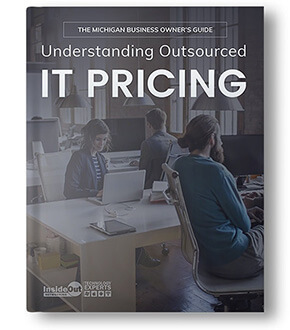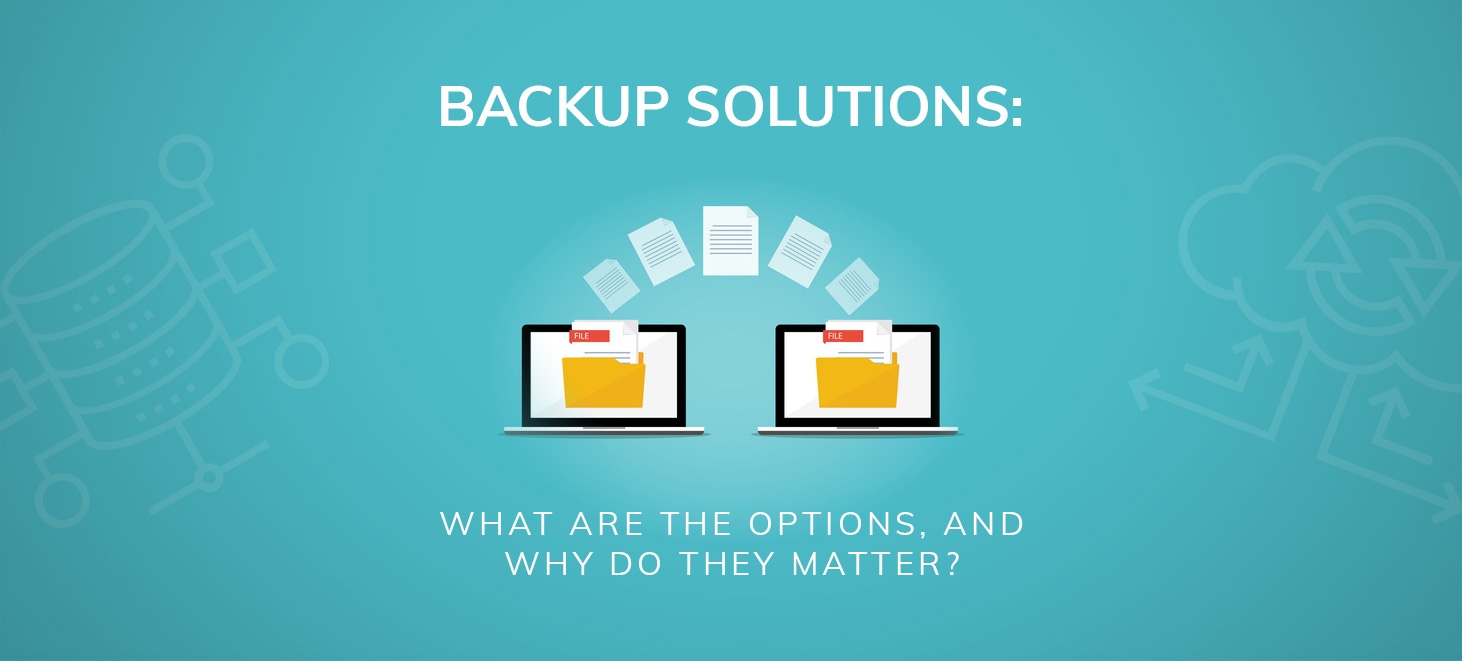
Backup Solutions: What Are the Options, and Why Do They Matter?
As someone who has spent nearly every day of my professional career helping business owners optimize their computer systems, I can safely say that there’s one topic that is always at the forefront of their minds: backups.
As organizations in nearly every industry now use computers to store their client files, host their business applications, and handle daily tasks as common as email, all of these things are creating more data than ever before. When it comes to what could happen to those organizations should they lose that data, the consequences are obviously not very good. Statistically speaking, across all businesses globally, the average cost of IT downtime – which you will almost certainly experience should you lose access to your data – now comes in at a staggering $5,600 per minute.
As a small and medium business owner, you most likely won’t be hit with that big of a bill if you experience data loss, but consider the example of one of our clients: a Troy law firm with 10 lawyers on staff, all billing at $350 per hour. If they were to suddenly lose the ability to access their case files, the costs would most definitely add up quickly – so it’s safe to say that this is one problem you would do well to avoid.
Backups are supposed to be how we do that, but even then, things aren’t as simple as flipping a proverbial light switch – regardless of how much we’d like them to be. Everyone wants to have a quality backup plan to protect them should they need it, but at the same time there are so many different points of confusion that a lot of people don’t know where to begin.
That’s exactly the topic I’d like to focus on today.
In this post, I want to explain the two major backup methods and the logic behind them. When you’re dealing with something as valuable and as specific as your data, there really is no “one size fits all” approach to what we’re talking about. Depending on your business, one method may very well be better than the other – that’s up for you to decide. But once you’re finished, you should have everything you need to make the right choice at exactly the right time.
Option #1: Focusing on the Files
The first main backup methodology involves focusing on the data itself – namely, the critical computer files that you and your employees are creating every day. Generally speaking, this backup option involves local software that provides some type of online backup capability. Carbonite is just one of the many, many examples of services out there that will create online versions of files for safe keeping where the retention policy can be as long as you’d like.
Another version of this would be a service like OneDrive or Dropbox – although here, you need to keep a few key things in mind. Unlike the example outlined above, these do not necessarily create versions that allow you to restore deleted files for a period of time. If you create a file on your main hard drive, Dropbox or OneDrive will sync that file to the cloud so that it can be pushed out to every other linked machine. But if you make changes to that file on any device, those changes are synced to the cloud, too. So while you can always be confident that everyone has access to the most recent version of a file, your ability to go backwards in time and undo certain mistakes you’ve made may be limited.
Likewise, this method is only going to protect files that are in the right place at the time that a backup occurs. If everything important was in your Dropbox folder, you’re covered. If something was left elsewhere on the machine… you’re probably out of luck.
As far as what types of files would be key candidates for backing up using this method, in the context of your business they could be a lot of things. Quickbooks files are one example relevant to small businesses and, if you’re only backing them up on a USB drive, you’re really not as protected as you think you are. Operating procedures, project files, and more would also be worthy of your attention.
Option #2: Focus on the Machine
The other main option involves focusing on the machines – meaning that even in the event of a total loss caused by something like hard drive failure, you can recover every last kilobyte of data and pick right up where you left off without skipping a beat.
This method, usually called “full-disk backup,” is particularly helpful for servers, which should always be backed up by creating a digital clone of the server (called an “image”) that is then stored both on-site and off. If anything happens to your on-site copy, the cloud still has you protected.
The main reason to do this involves creating an additional layer of protection for not only the programs, but for your entire configuration as well. Rebuilding a server (meaning: re-installing the operating system, re-configuring its settings, rebuilding the applications it was hosting, etc.) is a big, big job. To reduce the potential for downtime (as well as the loss of important settings), the best thing to do is to re-image the entire server from a recent full-disk backup. That way, if things go wrong, you can power it all back up like nothing ever happened.
Along the same lines, hardware-independent full-disk backup software is something that you’ll likely want to experiment with. This is a technique that allows backed up data to be available in a form that allows for a true total recovery on the same machine, the same machine with some new hardware, or even a completely new system. When it comes to servers, usually the best way to prep for this is to run them all as virtual machines in the first place – which frees you from the limitations of aging hardware or other vulnerabilities that could lead to problems down the road. Then, the virtual machine core files can be backed up and will be ready to be restored to any physical host at any time.
But Which is Right For Your Business?
Again – there’s no “one right answer” here and ultimately, it’s going to come down to the type of business you run. If your business is one where a lot of people are collaborating on the same documents, focusing on the files is likely the way to go. If your business needs to preserve data for long periods of time for regulatory purposes (as would be true in the case of something like a CPA or a law firm), you’re likely going to want to focus on the whole machines. Others still will probably need to use a combination of both of these methods to guarantee the maximum level of protection moving forward.
Don’t forget that servers, since they represent an intricate infrastructure with a lot of “moving parts,” when it comes to data, software, and settings, should be imaged. Oftentimes servers will have both file-level backup software and full-disk backup software protecting the same machine. This way, single files can be restored quickly and efficiently, while at the same time giving you the ability to restore the whole environment as fast as possible in the event of a physical failure.
As a rule of thumb, if machines are hosting company systems or data, they should absolutely be completely backed up. If those machines have important company documents and files, they should be backed up with file-level protection software. If both are true, then both methods should be deployed – that in and of itself is the best way to stay protected moving forward.
Now that you know all of the backup-related options available to you, the next step is to start evaluating your providers. At InsideOut Networking, we’ve been acting as an outsourced IT department helping clients make important decisions like these since 2004.
The Choice is Yours to Make
If you'd like to find out more information about how we might be able to help your business, feel free to give us a call at 248-825-8215 or click here to request an introductory phone call with me personally.

I’m Dave Goodenough. I started InsideOut Networking in 2004 with the idea that if we could cut through all the jargon and tech speak and just have real conversations about computers and technology, we could help a lot of people out and develop long-term relationships with our clients.
Today, we have over 2,500 clients who trust us to make sure their computers are always up to date and protected from security threats, allowing them to do exactly what they need. If you’d like to find out if we can help your business, please contact us today.